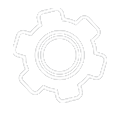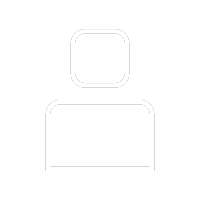To add or remove a driver with a UK or EU licence, log in to your account and follow the steps below...
Changing your drivers or editing their details could also change the price you pay.
To add a driver:
- Log in to your account.
- Select 'your car, make changes'.
- Under 'drivers' select ‘add another driver’.
- Enter the details of the new driver.
To remove a driver:
- Log in to your account.
- Select 'your car, make changes'.
- Under ‘Drivers’ select ‘edit’ under the driver you would like to remove.
- Complete the details as prompted to remove the driver.
When adding or removing a driver, you’ll be shown a new price and a summary of all the drivers and excesses that apply. Please check the cover meets your needs and all details are correct before confirming the change.
In some cases, if you are adding a driver to an Essentials policy and the additional driver does not meet our underwriting criteria for that cover level, then we may be able to offer the option to upgrade your cover to our Plus cover level. If you are eligible for our Plus cover level you will see a message with the option to upgrade.
You can, also, call us on 0330 678 6325. Lines open: Mon - Fri 8am - 8pm, Sat and Bank Hol - 9am - 5pm. Calls will be recorded. For Text Phone, first dial 18008.